一、添加sitemap
也就是网站地图
- 安装插件
需要安装两个插件来生成 sitemap 文件,前一个是传统的 sitemap,后一个是百度的 sitemap。
1 | npm install hexo-generator-sitemap --save |
- 修改站点配置文件
1 | vim _config.yml |
1 | sitemap: |
- 生成站点地图
1 | hexo g |
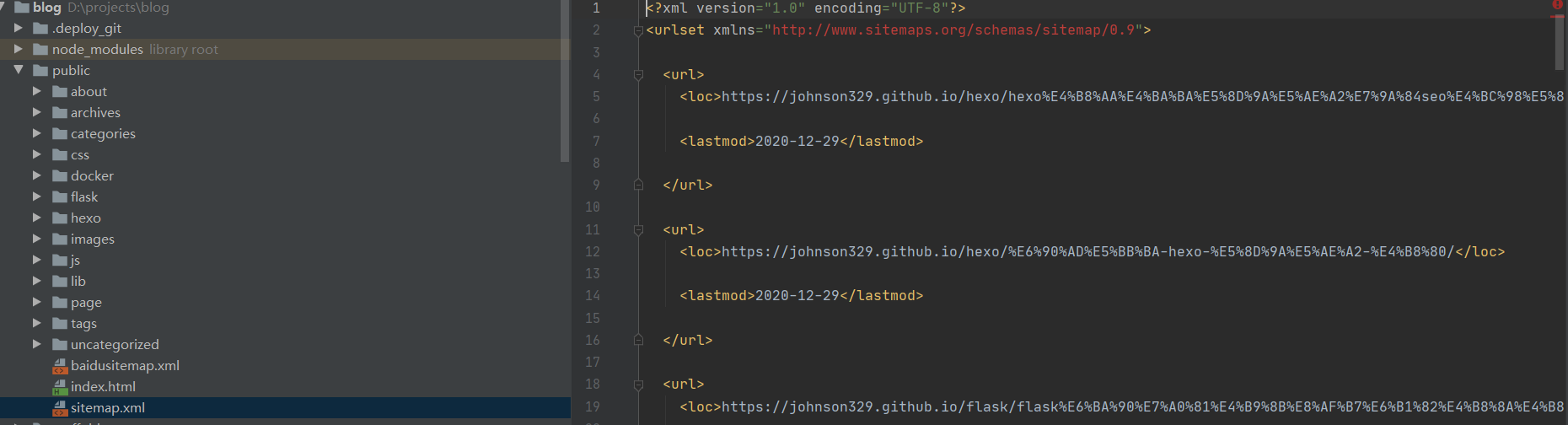
二、生成robots.txt
在source目录下面新建robots.txt文件
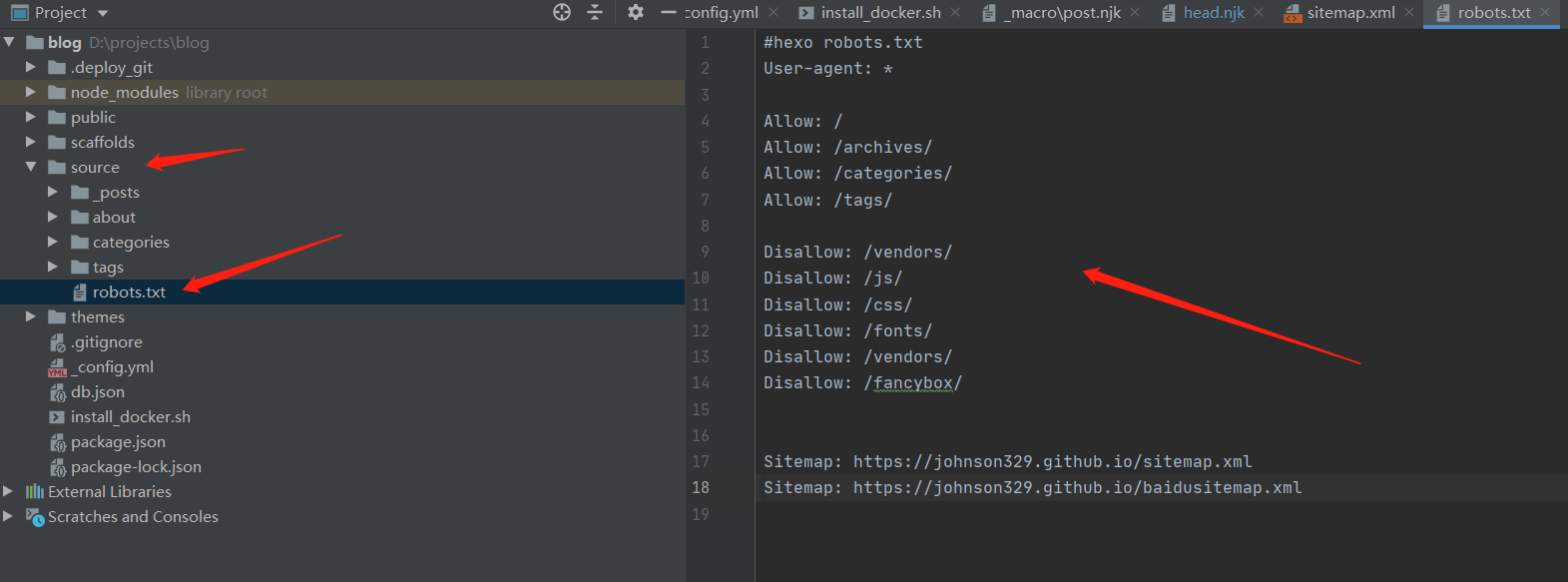
1 |
|
三、提交站点到Google
打开Google Search Console,添加博客地址。
- 输入网址
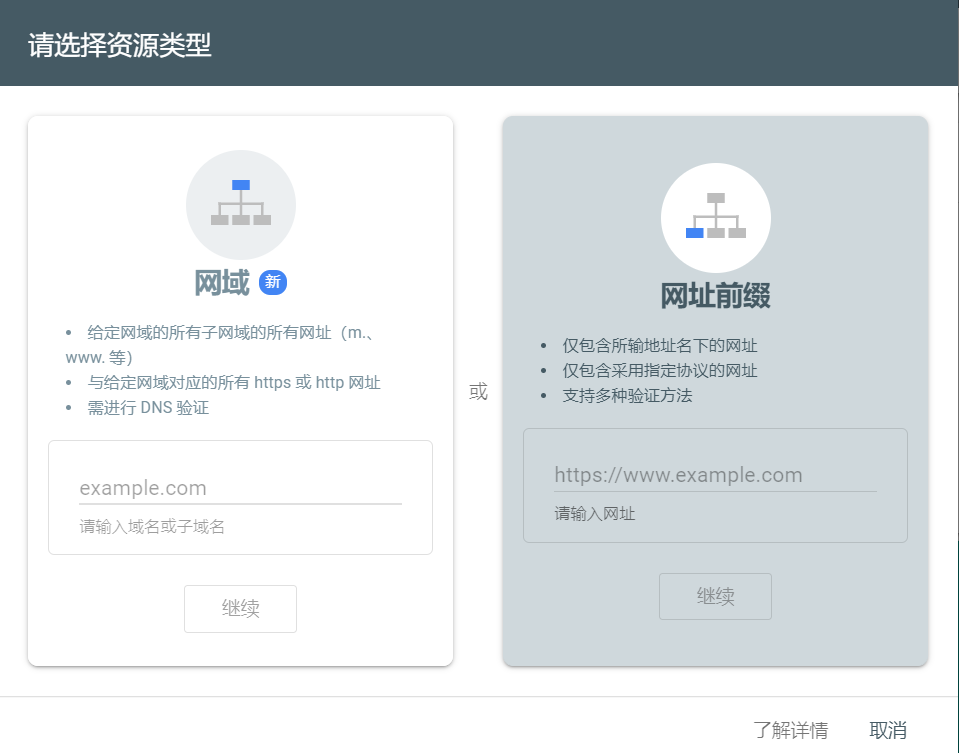
- 验证所有权
把给定的元标记复制到 themes\next\layout\_partials\head\head.njk下面
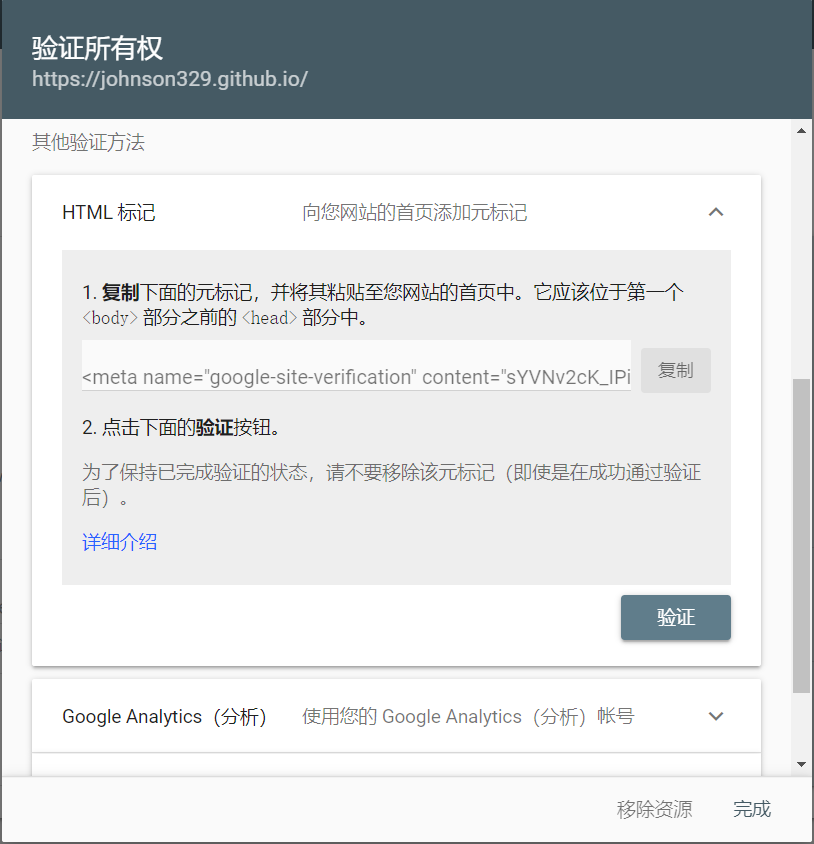
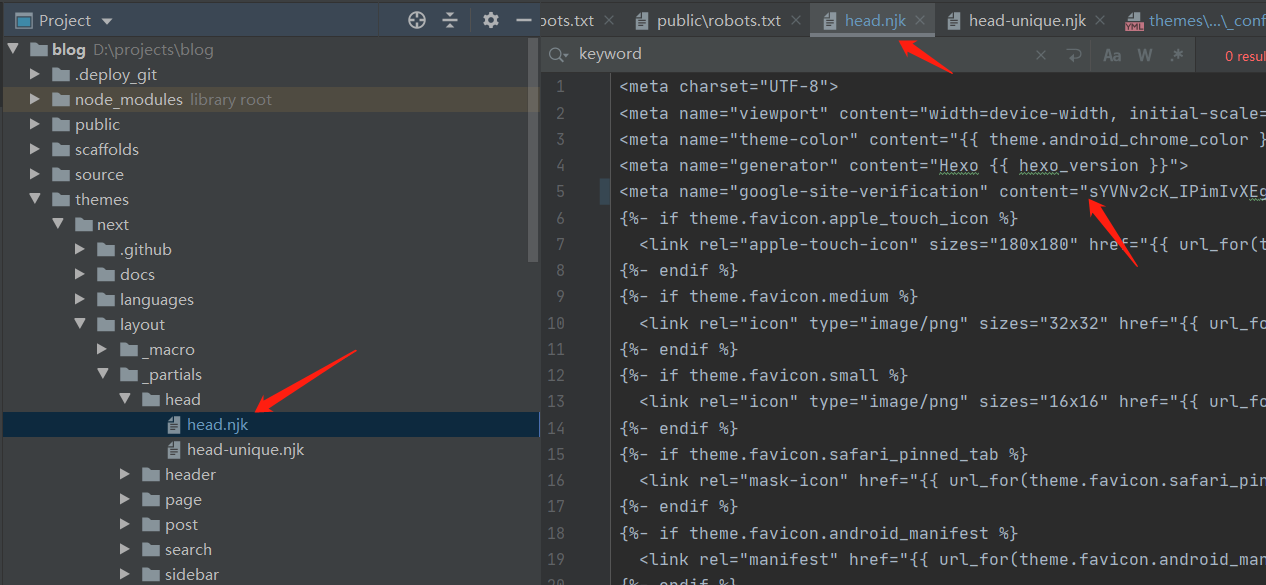
查看控制台
那就等1天吧
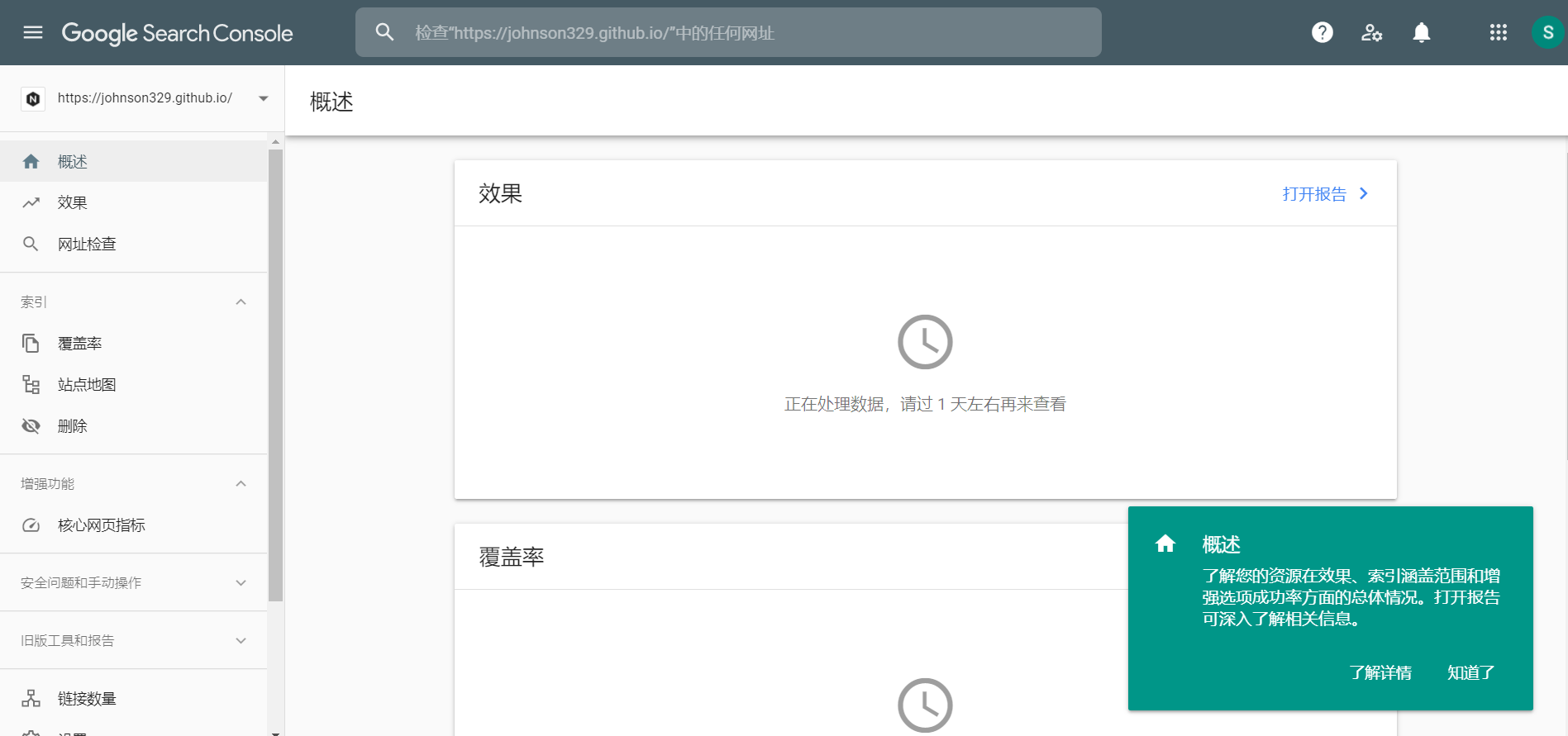
提交

四、提交站点到百度
百度的感觉藏得很深,这块业务是不做了吗?
有空再搞
五、出站链接添加nofollow标签
网络爬虫会在当前页面搜索所有的链接,然后一个个查看,所以就很有可能跳到别的网站就不回来了。这个时候就需要nofollow起作用了。
带有nofollow属性的任何出站链接都不会被搜索引擎搜索
先安装插件 npm install hexo-abbrlink --save
修改站点的配置文件 _config.yml
1 | # 外部链接优化 |
1 | hexo clean && hexo g && hexo s |
查看底部的外链,我们发现rel属性已经多了一个 nofollow
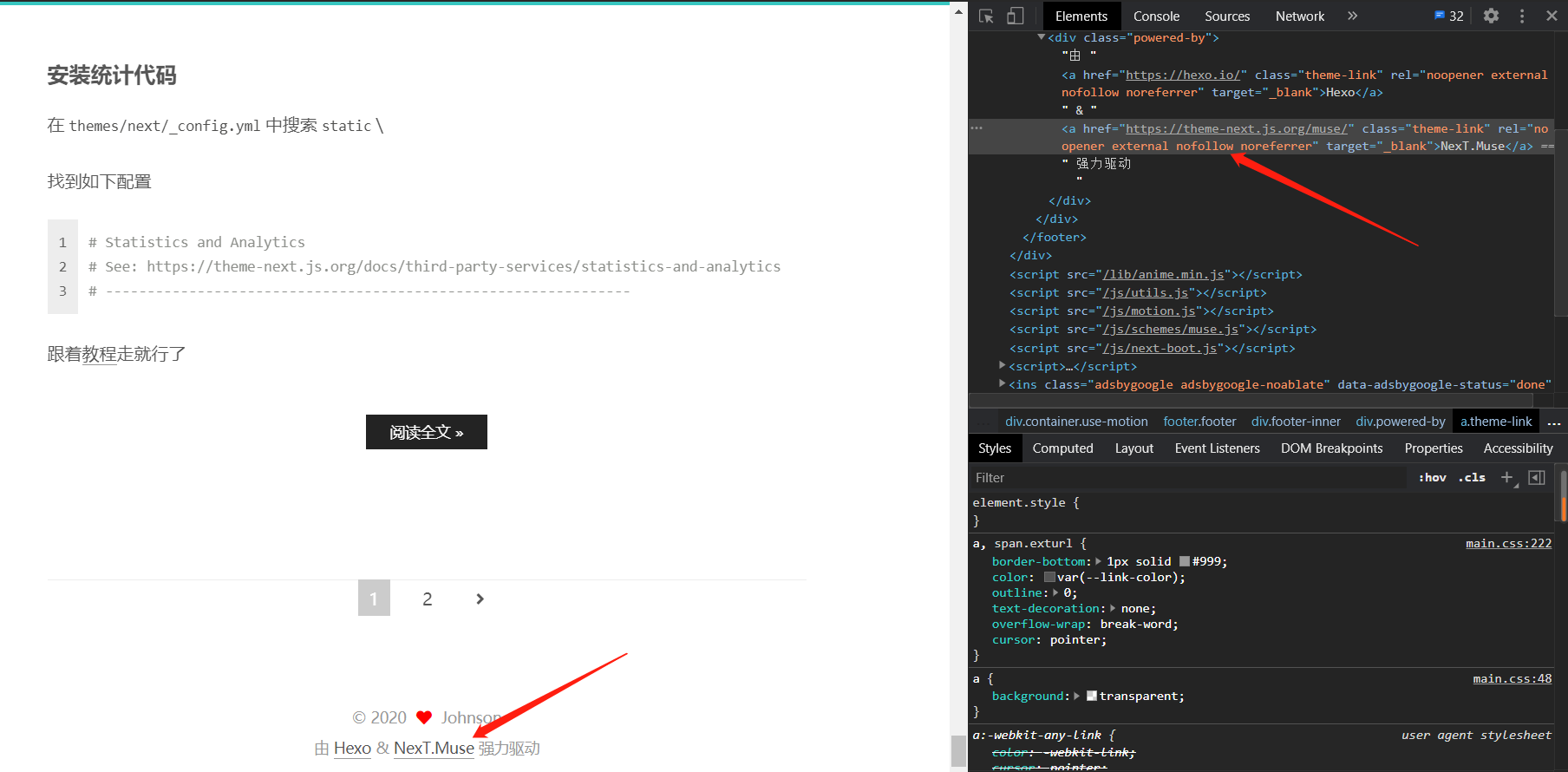
六、首页优化
把站点下的index.njk文件修改
themes\next\layout\index.njk
把 hexo个人博客的SEO优化换成
1 | {{ theme.keywords }} - {{ config.title }}{{ theme.description }} |