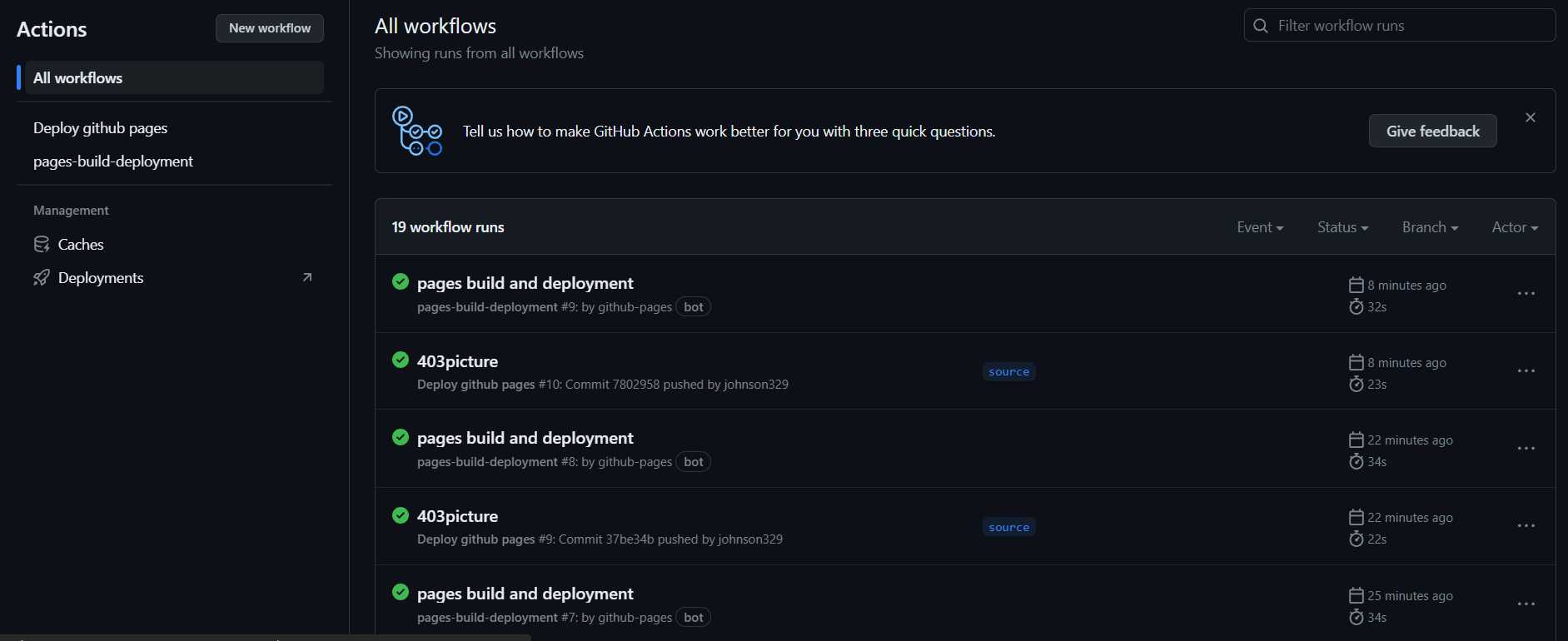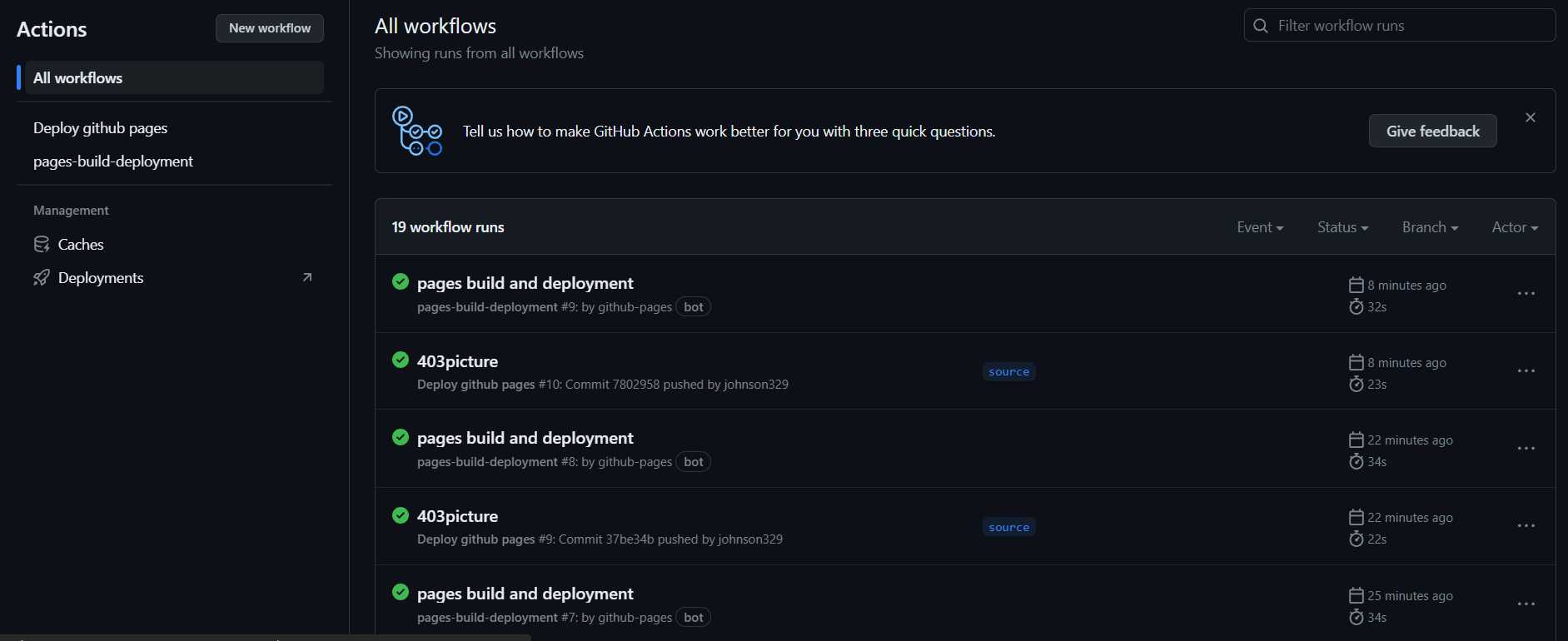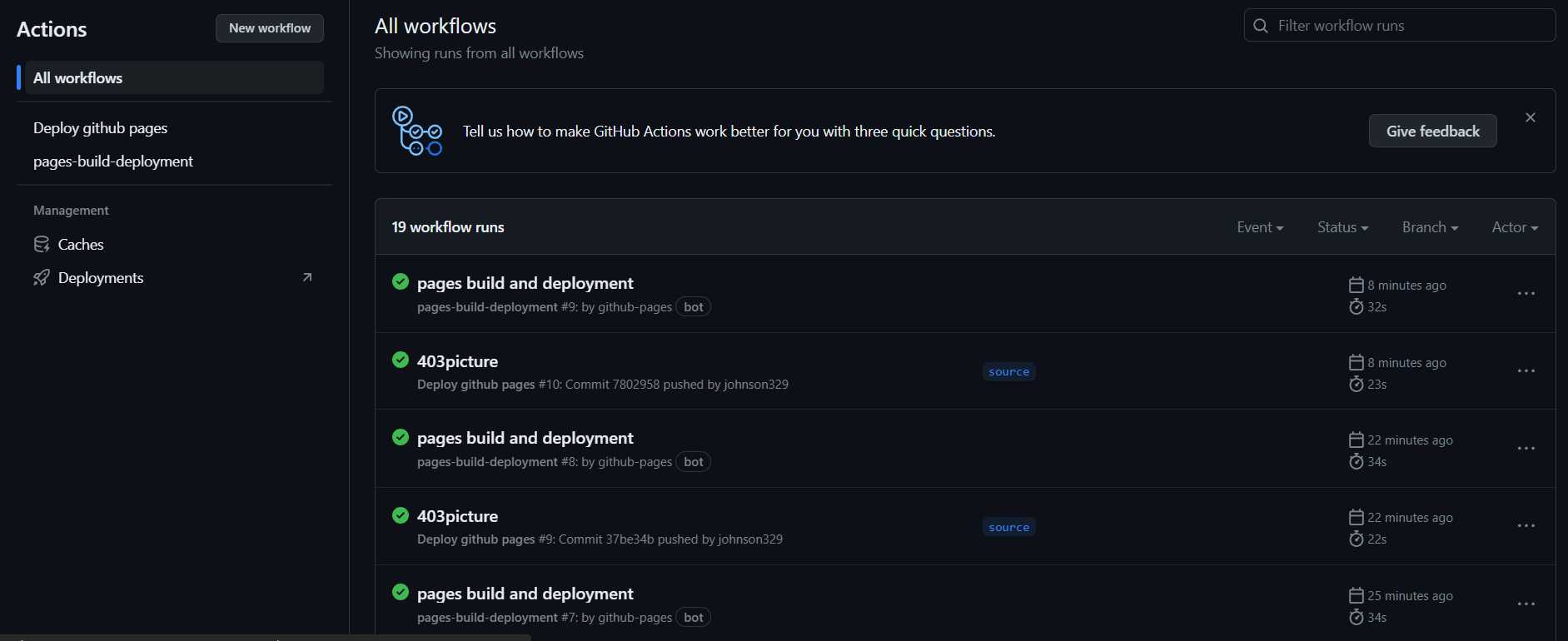创建.github/workflows/pages.yml
1
2
3
4
5
6
7
8
9
10
11
12
13
14
15
16
17
18
19
20
21
22
23
24
25
26
27
28
29
30
31
32
33
34
35
36
37
|
name: Deploy github pages
on:
push:
branches:
- source
jobs:
deploy:
runs-on: ubuntu-latest
permissions:
contents: write
steps:
- uses: actions/checkout@v2
- name: Setup Node.js
uses: actions/setup-node@v1
with:
node-version: 14.17.0
npm-version: 6.14.13
- name: Cache node modules
uses: actions/cache@v2
with:
path: node_modules
key: ${{ runner.os }}-node-${{ hashFiles('**/package-lock.json') }}
restore-keys: |
${{ runner.os }}-node-
- name: Install dependencies
run: npm install
- name: Build
run: npm run build
- name: Deploy
uses: peaceiris/actions-gh-pages@v3
with:
github_token: ${{ secrets.GITHUB_TOKEN }}
publish_dir: ./public
|
这个工作流会把 hexo 生成的 public 目录下的文件 push 到 gh-pages 分支
actions 运行结果如下图